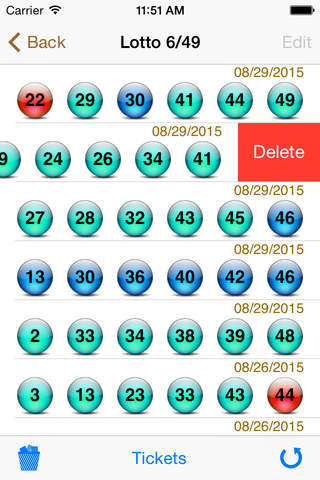British Columbia Lotto - Lotto Angel
British Columbia Lotto provides winning numbers of all lotteries in British Columbia including Lotto Max and Lotto 649. Favorite number managements, ticket managements, number selectors, past winning numbers of the lotteries, sending latest results via E-mail are also included.
With British Columbia Lotto App on your iPhone, iPod touch, or iPad, you will be able to maintain and match your lotto tickets easily. It can be used in checking draw results, picking your numbers, matching your numbers automatically, reviewing historical draw results, etc.
***** FEATURES *****
Main screen - Latest lotteries results
√ Lotto Max
√ Lotto 649
√ BC49
√ Extra
√ Refresh(lower left) button to reload latest results
On each Lottery screen
√ Results of the lottery with prizes description
√ Back button to return to previous screen
√ Database icon on the lower right side to manage your numbers
√ Picker icon on the lower left side to select your numbers
√ Enter draw date to see the draw result of the day
On Favorite Numbers screen
√ Select your favorite numbers for repeated use
√ "Back" button to return to previous screen
√ Trash icon on the lower left side to delete all favorite numbers in the list
√ Shopping cart icon on the lower right side to save the list to the next draw
√ To select numbers,
- Enter the draw date
- Select count of numbers to choose (+ or - button) if needed
- Choose numbers by touching the number buttons
- Touching selected button again unselects the number
√ "Clear" button clears selected numbers
√ "Keep" button keeps selected numbers into the list
√ To delete a line in the list, just swipe the line to right or left
On database(Tickets) screen
√ List of tickets
√ Back button to return to previous screen
√ Edit button to edit your tickets
√ Refresh(lower right) button to match numbers with the result
√ Supports swipe-to-delete
√ Trash icon on the lower left side to delete all tickets after confirmation
√ Numbers are displayed in several colors
√ Unmatched(or not yet matched) numbers are in GREEN
√ Matched with main numbers are in BLUE
√ Matched with bonus numbers are in RED
On picker(Number Selector) screen
√ Select your numbers by touching the number buttons
√ Back button to return to previous screen
√ Trash icon on the lower left side to delete all tickets in the list
√ Shopping cart icon on the lower right side to store all tickets in database
√ To select a ticket,
- Enter the draw date
- Select count of numbers to choose (BANCO, use + or - button)
- Choose numbers by touching the number buttons
- Touching selected button again unselects the number
√ Quick Pick button choose lucky numbers based on statistics
√ Clear button clears selected numbers
√ Keep button keeps selected numbers in the list
√ To delete a ticket in the list, just swipe the line to right or left